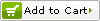shopping cart
- Welcome visitor
- Your Cart is empty
by Category
 Program Tools
Program Tools- Original Brand Tool
- Auto Key Programmer
- Car Diagnostic Tools
- ECU Chip Tunning
- Pincode reader
- Mileage Programmer
- Heavy Duty Diagnostic
- Airbag Reset Tool
- Hot Car Accessories
- OBD2 Code Scanner
 CLONING TOOLS
CLONING TOOLS- Transponder Key Cloning Tools
 Transponder Key
Transponder Key- Maserati
- Great Wall
- Daihatsu
- Alfa Romeo
- TOYOTA
- HONDA
- Cadillac
- RENAULT
- ZHONGHUA
- Chrysler
- FIAT
- GM
- Mercedes-Benz
- Subaru
- Chevrolet
- Acura
- VOLKSWAGEN
- BYD
- Hyundai
- Peugeot
- Landrover
- LEXUS
- Skoda
- Citroen
- Seat
- Volvo
- Infiniti
- Dodge
- SUZUKI
- BMW
- Ford
- BUICK
- Porsche
- KIA
- Bentley
- Opel
- MITSUBISHI
- Proton
- AUDI
- Jaguar
- MAZDA
- NISSAN
- China Car
- SAAB
- Saipa
- Luxgen
- Motocycle
 Transponder Chip
Transponder Chip- Transponder Chips
- Motorcycle Key Chips
- Cloneable Chips
- Chip Package
 Locksmith Tools
Locksmith Tools- Key Cutting & Lock Pick Tool
- key cutting machine
- Key moulds & clamps
- Car Lock 2 in 1 picks
- LISHI 2 in 1 tools
- LISHI pick tools
- LISHI pick tools group
- Auto lock reed repair kits
- House lock pick
- Car Door open
- Spacing & Depth Keys
 CUTTING MACHINE
CUTTING MACHINE- SEC-E9
- Kaida-Jinji
- WENXING Machine
- wenxing cutter
- keymam brand cutter
 KEYDIY
KEYDIY- KeyDiy
- Keyblade for KeyDiy
 REMOTE MASTER
REMOTE MASTER- Remote Master
- Proximity card Copy Machine
- Selflearning Remote_315MHZ
- Remote Clone Expert
- Selflearning frequency adjustable
- Selflearning Remote_433MHZ
- key blade and logo
- Rolling Code Remote_315MHZ
- Rolling Code Remote_433MHZ
 House Key Blanks
House Key Blanks- House Lock Key
 Key Case Rubber
Key Case Rubber- Auto Button Rubber
 OTHER PRODUCT
OTHER PRODUCT- Other Product
 Security cameras
Security cameras- Out Of Stock
- VR IP Camera
current Home page » Company products
VVDI MB BGA TOOL BENZ Password Calculation Token
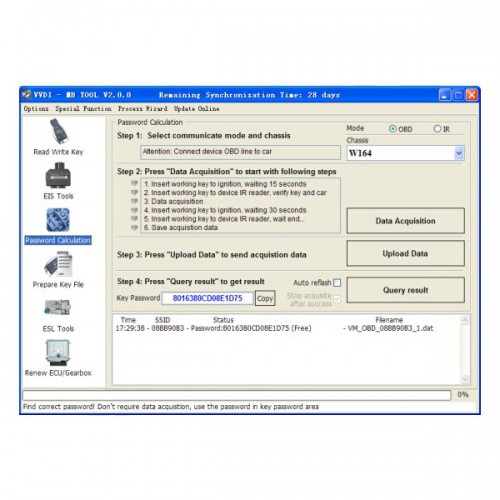
Product introduction:
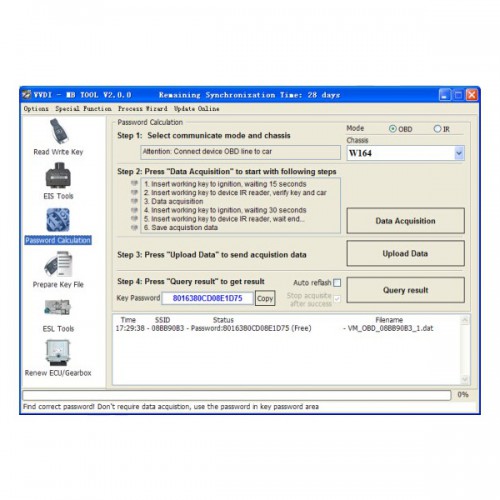
Product Description
When you use VVDI2 MB BGA TOOL to calculate password for BENZ vehicle, you need use tokens. For customer with Condor machine, factory provide one day one time service for free, for customer do not have Condor machine, must buy this token. You can add this token into your machine, so you can calculate at any time.
VVDI2 MB BGA TOOL BENZ Password Calculation Token
?
1. Overview
?
Password calculation can get key password through EIS and working key (online)
CAN protocol EIS all support password calculation
Support BGA keys and other NEC keys
Support calculate password for NEC v51, v57 keys. No soldering, safe method.
Data acquisition time depends on the key version. It needs about 3.5 - 13 minutes
BGA version need about 5 minutes, some versions only need 3.5 minutes
Calculate time in server: 30 seconds – 1 minute
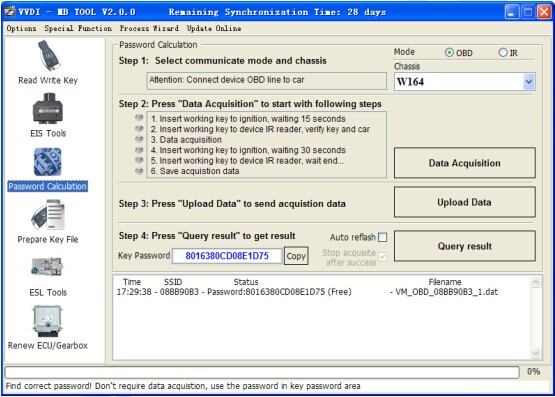
?
2.Support Type
?
W164
W164 2009-
W166, 197, 212, 218, 246
W169, 209, 211
W172, 204, 207
W216
W221
W639 2009-
?
3. Functions
?
Mode: OBD and IR adaptor, mode use for communicate with EIS
Chassis: Select chassis number, you can detect it with auto detect in EIS Tools
Data Acquisition:
Press“Data Acquisition”, It Will Continue with Following Steps Automatically
1) Insert working key to ignition, waiting 15 seconds
2) Insert working key to device IR reader, verify key and car
3) Data acquisition
4) Insert working key to ignition, waiting 30 seconds
5) Insert working key to device IR reader, wait end...
6) Save acquisition data
Upload Data: Upload saved acquisition data to server for calculate password.
Attention:Once success calculate password for one SSID, the server will not accept calculate the acquisition data with same SSID in 2 hours. After 2 hours, acquisition data with same SSID upload to server will start with a new task
Query Result: Query server calculation result. The password will fill in key password area automatically after success calculation. Use “Copy” copy password to clipboard
Auto Reflash: Program will auto re-flash server result until there’s no task for this device.You can start data acquisition once more while auto reflash starting
Stop acquisite after success: If you are run data acquisition while auto reflash running,program will stop the acquisition progress when find correct password
?
4. About Query Result Status
?
Query result support query calculation result in 24 hours, others don’t support Query result will display Time, SSID, Status, Filename (name when upload to server)
Status Has the Following Types:
1) Queuing: number x, require about y minutes, means your task need y minutes
2) Processing: requires 1 minutes, means your task need 1 minute to finish
3) Password: xxxxxxxxxxxxxxxx (Free), means success find password, “Free” show this task is calculated for free or this task already success calculated before
4) Discard: Once you success calculate the password, in 2 hours, the upload acquisition data with same SSID will discard
5) Already upload: means the server already have this file in queuing
6) Pay for password calculation before upload: means your device doesn’t have authorize for calculation. Contact your dealer and pay for password calculation
7) Failed: means this task failed to get password, you can run data acquisition again.Failed task is always free
?
?
Recommended products

 Program Tools
Program Tools CLONING TOOLS
CLONING TOOLS Transponder Key
Transponder Key Transponder Chip
Transponder Chip Locksmith Tools
Locksmith Tools CUTTING MACHINE
CUTTING MACHINE Lock
Lock KEYDIY
KEYDIY REMOTE MASTER
REMOTE MASTER House Key Blanks
House Key Blanks Key Case Rubber
Key Case Rubber OTHER PRODUCT
OTHER PRODUCT Security cameras
Security cameras