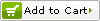shopping cart
- Welcome visitor
- Your Cart is empty
by Category
 Program Tools
Program Tools- Original Brand Tool
- Auto Key Programmer
- Car Diagnostic Tools
- ECU Chip Tunning
- Pincode reader
- Mileage Programmer
- Heavy Duty Diagnostic
- Airbag Reset Tool
- Hot Car Accessories
- OBD2 Code Scanner
 CLONING TOOLS
CLONING TOOLS- Transponder Key Cloning Tools
 Transponder Key
Transponder Key- Maserati
- Great Wall
- Daihatsu
- Alfa Romeo
- TOYOTA
- HONDA
- Cadillac
- RENAULT
- ZHONGHUA
- Chrysler
- FIAT
- GM
- Mercedes-Benz
- Subaru
- Chevrolet
- Acura
- VOLKSWAGEN
- BYD
- Hyundai
- Peugeot
- Landrover
- LEXUS
- Skoda
- Citroen
- Seat
- Volvo
- Infiniti
- Dodge
- SUZUKI
- BMW
- Ford
- BUICK
- Porsche
- KIA
- Bentley
- Opel
- MITSUBISHI
- Proton
- AUDI
- Jaguar
- MAZDA
- NISSAN
- China Car
- SAAB
- Saipa
- Luxgen
- Motocycle
 Transponder Chip
Transponder Chip- Transponder Chips
- Motorcycle Key Chips
- Cloneable Chips
- Chip Package
 Locksmith Tools
Locksmith Tools- Key Cutting & Lock Pick Tool
- key cutting machine
- Key moulds & clamps
- Car Lock 2 in 1 picks
- LISHI 2 in 1 tools
- LISHI pick tools
- LISHI pick tools group
- Auto lock reed repair kits
- House lock pick
- Car Door open
- Spacing & Depth Keys
 CUTTING MACHINE
CUTTING MACHINE- SEC-E9
- Kaida-Jinji
- WENXING Machine
- wenxing cutter
- keymam brand cutter
 KEYDIY
KEYDIY- KeyDiy
- Keyblade for KeyDiy
 REMOTE MASTER
REMOTE MASTER- Remote Master
- Proximity card Copy Machine
- Selflearning Remote_315MHZ
- Remote Clone Expert
- Selflearning frequency adjustable
- Selflearning Remote_433MHZ
- key blade and logo
- Rolling Code Remote_315MHZ
- Rolling Code Remote_433MHZ
 House Key Blanks
House Key Blanks- House Lock Key
 Key Case Rubber
Key Case Rubber- Auto Button Rubber
 OTHER PRODUCT
OTHER PRODUCT- Other Product
 Security cameras
Security cameras- Out Of Stock
- VR IP Camera
current Home page » Company products
FVDI2 Commander For BMW And MINI (V10.4) Software Buy Now Get DAF Or Bike Software Free

FVDI2 Commander For BMW And MINI (V10.4) Software Buy Now Get DAF Or Bike Software Free
- Product Category : Car Diagnostic Tools
- Item Number : KM4889
- Product Model : No. SV61
- Product Model : 1500 g
- Price : US$ 689.0
- Integral : 689.0
- Buy 3+ Special price US$ 688.5 each
- Buy 5+ Special price US$ 688.0 each
- Buy 10+ Special price US$ 687.5 each
Product introduction:
FVDI2 Commander For BMW And MINI (V10.4)
Picture of product appearance and accessories:
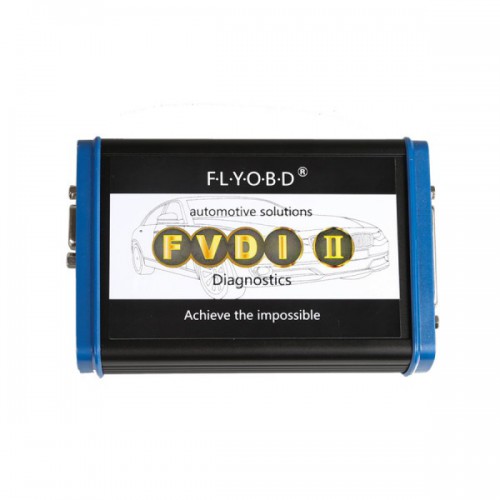








Top 4 Reasons To Get FVDI2 BMW:
1. Software Version: V10.4
2. Besides The Free Software In The Specification, Now Can Also Get Free DAF or Bikes Software (Choose Either One)-Time Limited Promotion
3. FVDI2 BMW Connection Picture:

Notice:
1. English Language Only
2. Update: If you want to update your FVDI Commander to FVDI2, need to ship back complete package, and it will cost usd280. If the old usb dongle not in the package, it will cost total usd330 then.
When obtaining authorization, operate by following the next steps:
Step 1. Connect the Softdog to FVDI2. Do not connect Softdog to the computer, otherwise the Softdog green light or red light will on, and result in authorization fail.
Step 2. Use USB cable to connect FVDI2 and the computer, but do not connect FVDI2 to the car. Wait until FVDI2 green light on and Softdog red light on, you succeed getting authorization. If FVDI2 red light on or Softdog green light on, repeat the above steps.
After get authorization for FVDI2, follow the next steps to connect.
Step 1. Connect the Softdog to FVDI2 (Note: do not connect Softdog to the computer).
Step 2. Use USB cable to connect FVDI2 and the computer. Wait until FVDI2 green light on and Softdog red light on, connect Softdog USB cable to the computer. During the procedure, the Softdog red light keeps on (Note: do not connect FVDI2 to the car)
Step 3. Till the above 2 steps work well, connect FVDI2 to the car.
BMW FVDI2 Description
Commander for BMW is a PC - Windows based diagnostic software for dealer level access to the vehicle (identification, trouble codes and so...), mileage recalibration, key programming, programming vehicle order. Tool can access CAS1, CAS2, CAS3 and CAS3+ by OBDII independent from the firmware of the CAS. Also you can perform unusual for remaining diagnostic tools operations with the electronic modules inside of the vehicle like programming Vehicle Order and Coding of electronic control units. Access to the EEPROM memory of the units in the vehicle.
BMW FVDI2 Covers Vehicles
BMW series starting from E36 up to latest models F series (F01,F10,F20,F25 and so...).
BMW FVDI2 Functions Included in The Base Package (FVDI2 Interface)
1. Identification (VIN, mileage, production data)
2. Read and clear diagnostic trouble codes (current, history and shadow)
3. Added DTCs in 17 DTC conditions information (Odometer value, Timestamp, full engine status report for EDC17)
4. Some DTCs (mostly that of F series) are given detailed documentation of what caused the problem and how the problem should be handled
5. Manager of service intervals, reset service reminders (CBS)
6. Measured values/live data
7. Read and Program Engine Control Unit flash memory for tuning purposes by OBDII
8. Entering and leaving from logistic mode of the modules in the vehicle
9. Synchronization DME/DDE and EWS/CAS, CAS and ELV
10. Enable / Disable of the keys
11. Enable / Disable of TV function for E3x,E46,E5x,E83,E85,E86 (for the next bodies available via unit coding)
12. Ability for diagnostic on internal CAN buses
13. Read / Program mileage from the IKE, LCM, EWS, ECU, ABS, VTG, EGS (please refer coverage list)
14. Displaying KEY CUTTING code (mechanical code) stored in CAS modules
BMW FVDI2 Special Functions:
1. Service intervals/CBS - ability for programming of service counters by OBDII
2. Programming flash memory of all electronic control units by OBDII (can be used directly databases released from BMW)
3. Programming Vehicle Order data (you can add new units to configuration of the vehicle) - E body
4. Coding (configuration) of each electronic control unit in the vehicle - E body
5. Programming identification of the modules in the vehicle
6. Programming User Information Fields in the electronic modules
7. Read / Write of memory of the electronic control modules
8. Program mileage stored in CAS1, CAS2 and CAS3 by OBDII
9. Program keys by OBDII - CAS1, CAS2 and CAS3 systems - support latest versions CAS3 updated in 2011 year
10. Key programming for CAS3+ with latest firmware version (ISTA-P 45)
11. Preparing a keys by dump for BMW models with CAS4 - newest BMW 1, 5, 5 GT, 6, 7, X3 series ( body Fxx)
12. Read / Write eeprom from CAS1 via OBDII
13. Read / Write eeprom data from CAS2/CAS3 via dash connector or cas-connector
14. Read / Program mileage stored in different electronic control units by OBDII like ECU, EGS, SGM, JBBF and many others
15. Extracting and programming synchronization code between ECU and CAS by OBDII
16. Ability to works together with transponder programmer
Not Granted for All Type of Control Modules.
Shipment Note:
If your package shipped by Express Delivery, please give us a valid delivery phone number, and also a full and accurate shipping address.
Picture of product appearance and accessories:
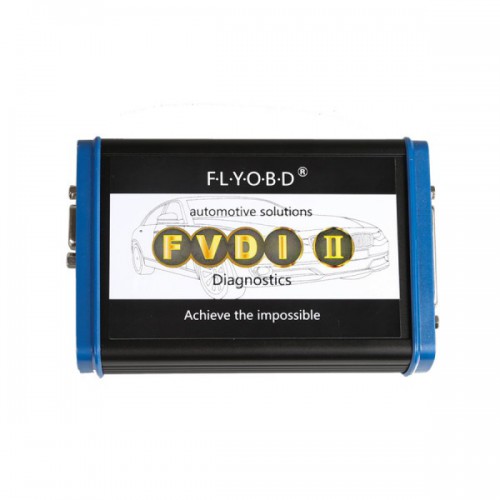








Top 4 Reasons To Get FVDI2 BMW:
1. Software Version: V10.4
2. Besides The Free Software In The Specification, Now Can Also Get Free DAF or Bikes Software (Choose Either One)-Time Limited Promotion
3. FVDI2 BMW Connection Picture:

Notice:
1. English Language Only
2. Update: If you want to update your FVDI Commander to FVDI2, need to ship back complete package, and it will cost usd280. If the old usb dongle not in the package, it will cost total usd330 then.
When obtaining authorization, operate by following the next steps:
Step 1. Connect the Softdog to FVDI2. Do not connect Softdog to the computer, otherwise the Softdog green light or red light will on, and result in authorization fail.
Step 2. Use USB cable to connect FVDI2 and the computer, but do not connect FVDI2 to the car. Wait until FVDI2 green light on and Softdog red light on, you succeed getting authorization. If FVDI2 red light on or Softdog green light on, repeat the above steps.
After get authorization for FVDI2, follow the next steps to connect.
Step 1. Connect the Softdog to FVDI2 (Note: do not connect Softdog to the computer).
Step 2. Use USB cable to connect FVDI2 and the computer. Wait until FVDI2 green light on and Softdog red light on, connect Softdog USB cable to the computer. During the procedure, the Softdog red light keeps on (Note: do not connect FVDI2 to the car)
Step 3. Till the above 2 steps work well, connect FVDI2 to the car.
BMW FVDI2 Description
Commander for BMW is a PC - Windows based diagnostic software for dealer level access to the vehicle (identification, trouble codes and so...), mileage recalibration, key programming, programming vehicle order. Tool can access CAS1, CAS2, CAS3 and CAS3+ by OBDII independent from the firmware of the CAS. Also you can perform unusual for remaining diagnostic tools operations with the electronic modules inside of the vehicle like programming Vehicle Order and Coding of electronic control units. Access to the EEPROM memory of the units in the vehicle.
BMW FVDI2 Covers Vehicles
BMW series starting from E36 up to latest models F series (F01,F10,F20,F25 and so...).
BMW FVDI2 Functions Included in The Base Package (FVDI2 Interface)
1. Identification (VIN, mileage, production data)
2. Read and clear diagnostic trouble codes (current, history and shadow)
3. Added DTCs in 17 DTC conditions information (Odometer value, Timestamp, full engine status report for EDC17)
4. Some DTCs (mostly that of F series) are given detailed documentation of what caused the problem and how the problem should be handled
5. Manager of service intervals, reset service reminders (CBS)
6. Measured values/live data
7. Read and Program Engine Control Unit flash memory for tuning purposes by OBDII
8. Entering and leaving from logistic mode of the modules in the vehicle
9. Synchronization DME/DDE and EWS/CAS, CAS and ELV
10. Enable / Disable of the keys
11. Enable / Disable of TV function for E3x,E46,E5x,E83,E85,E86 (for the next bodies available via unit coding)
12. Ability for diagnostic on internal CAN buses
13. Read / Program mileage from the IKE, LCM, EWS, ECU, ABS, VTG, EGS (please refer coverage list)
14. Displaying KEY CUTTING code (mechanical code) stored in CAS modules
BMW FVDI2 Special Functions:
1. Service intervals/CBS - ability for programming of service counters by OBDII
2. Programming flash memory of all electronic control units by OBDII (can be used directly databases released from BMW)
3. Programming Vehicle Order data (you can add new units to configuration of the vehicle) - E body
4. Coding (configuration) of each electronic control unit in the vehicle - E body
5. Programming identification of the modules in the vehicle
6. Programming User Information Fields in the electronic modules
7. Read / Write of memory of the electronic control modules
8. Program mileage stored in CAS1, CAS2 and CAS3 by OBDII
9. Program keys by OBDII - CAS1, CAS2 and CAS3 systems - support latest versions CAS3 updated in 2011 year
10. Key programming for CAS3+ with latest firmware version (ISTA-P 45)
11. Preparing a keys by dump for BMW models with CAS4 - newest BMW 1, 5, 5 GT, 6, 7, X3 series ( body Fxx)
12. Read / Write eeprom from CAS1 via OBDII
13. Read / Write eeprom data from CAS2/CAS3 via dash connector or cas-connector
14. Read / Program mileage stored in different electronic control units by OBDII like ECU, EGS, SGM, JBBF and many others
15. Extracting and programming synchronization code between ECU and CAS by OBDII
16. Ability to works together with transponder programmer
Not Granted for All Type of Control Modules.



FAQ:
Q1: FVDI BWM supports BMW CAS4 for not?
A1: Yes it can do BMW CAS4
Q2: When I update the FVDI BWM,it shows "error4" ,and the indicate light turns from green to red on the multiplexer
A2: It means you failed the update,just do it again.
Q3: Is there CAS Connector in the package?
A3: Yes there is.
Shipment Note:
If your package shipped by Express Delivery, please give us a valid delivery phone number, and also a full and accurate shipping address.
Recommended products

 Program Tools
Program Tools CLONING TOOLS
CLONING TOOLS Transponder Key
Transponder Key Transponder Chip
Transponder Chip Locksmith Tools
Locksmith Tools CUTTING MACHINE
CUTTING MACHINE Lock
Lock KEYDIY
KEYDIY REMOTE MASTER
REMOTE MASTER House Key Blanks
House Key Blanks Key Case Rubber
Key Case Rubber OTHER PRODUCT
OTHER PRODUCT Security cameras
Security cameras